How We Streamlined Our Link Building Process
December 2020 is when our agency process almost broke…
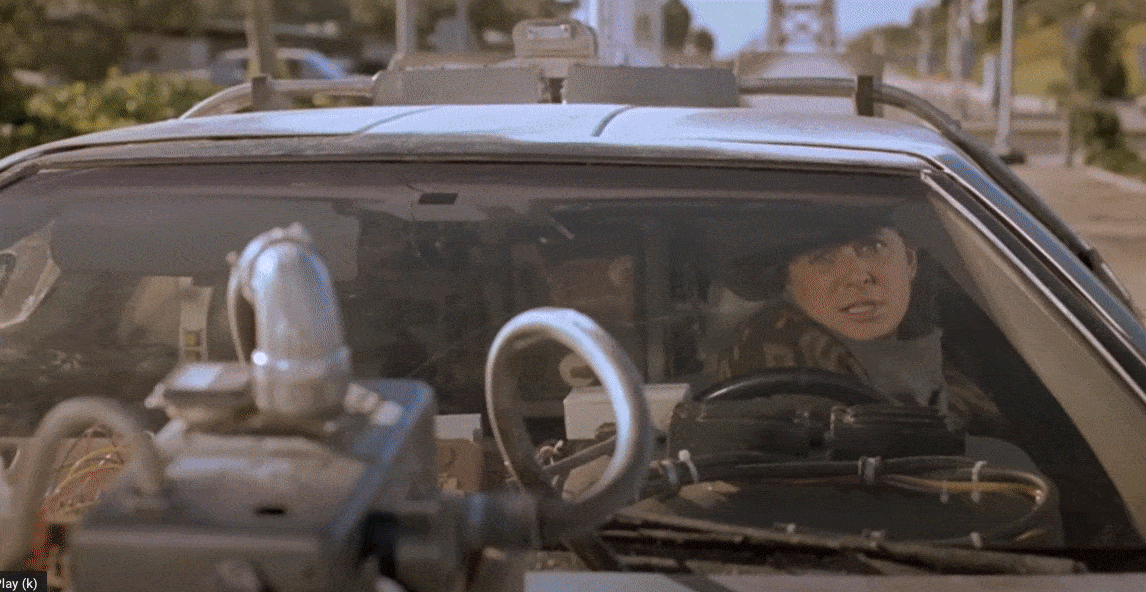
before becoming 10 times better 🙂
For the last 3 years prior to this, we had built and developed all of our systems and processes on top of a myriad of different tools, scripts, apps, extensions, and so on…
The process was effective but definitely not efficient.
Then my friend and colleague Bibi, suggested I’d check out this tool called Pitchbox.
I already knew about it from other agencies but always thought it was out of our budget and therefore, had never looked into it properly.
Then I had a 1 hour and a half demo call with Michael Geneles…
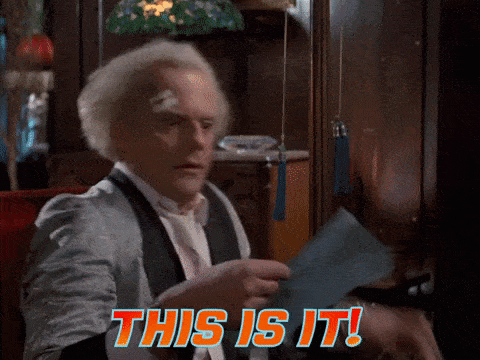
This is when I decided to sit down, take a look at our current setup and seriously rethink the whole thing.
Before vs After
I always enjoyed tinkering with software and creating automation to make my life easier. The problem is that after a while, it’s easy to lose track of the end goal (simplicity) and the tools start to stack up.
Let’s take a look at our old setup in a nutshell:
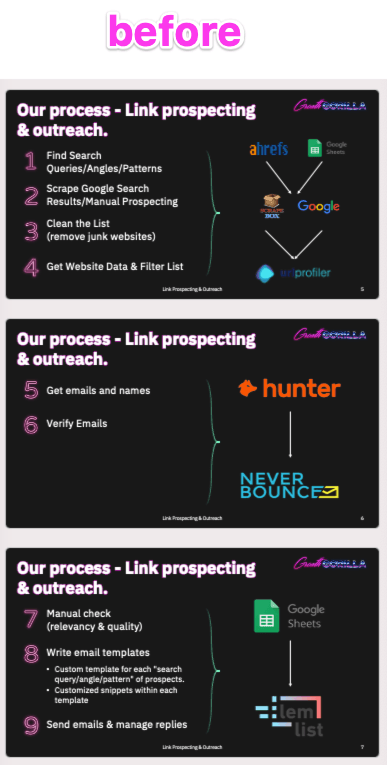
To recap:
1. Ahrefs/Google sheets
Backlink, topic and keyword research/ideation.
2. Scrapebox + Proxies
Gathering the initial list of prospects, filtering junk, blacklists etc.
3. URL Profiler
Gathering SEO metrics (DR, DA, traffic, etc.) and author names to be able to then remove unqualified prospects from the initial list and use author names to find emails.
4. Hunter.io
At this point we had a semi-cleaned list.
Next, we needed to do a manual clean up of all the author names to remove generic stuff like “guest author” etc.
Then, we ran Hunter and a separate custom-built script in Google sheets to be able to get and only keep the email addresses of the main people we want to reach out to:
- Authors
- Editors
- Marketing people
5. Never Bounce
Now, we had to grab all of the email addresses and run them through Never Bounce to only keep the verified one.
(We initially used Hunter’s own verification too; but noticed it wasn’t great and so we transitioned to Never Bounce for this).
After step 5, it was back into Google sheets once again to go through the entire list of URLs and manually check them one by one for relevance and quality (our gut feeling check).
6. Lemlist
Once the list was 100% clean, we imported it into our outreach tool, Lemlist, which we essentially only used to send the campaigns.
In terms of outreach software we had also tried a bunch…. began with Mailshake, moved on to Buzzstream and finally stuck with Lemlist for a while.
Not shown in the image:
7. Gmail
As I’ll explain later, we needed to manually log into Gmail to monitor and manage the conversation with the prospects.
8. Google sheets
Back again into Google sheets to mark the status of each opportunity and report to the clients.
Phew… what a mess, right?
That is essentially 8-10 different tools and services linked together and I’m sure I forgot to put some in there.
Until Pitchbox came in:
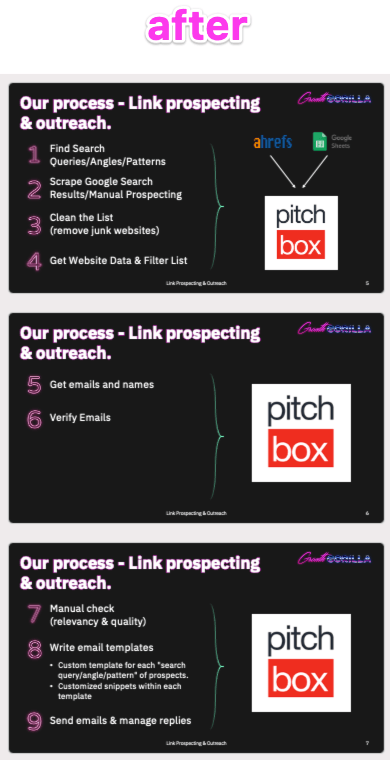
I’m sure you agree with me that this looks 10 times better, correct?
Pitchbox has essentially replaced 6 different software tools plus a bunch of (pretty flimsy) scripts and other hacks that we had put together.

A Look at Our Process and How We Moved It to Pitchbox
Main Project Setup
For each Project (client) in Pitchbox, we do a couple of things:
- Connect the email account and setup email signature
- Upload list of main direct competitors to “Project Level” Blacklist. This automatically removes those sites from the prospect list without us having to worry about it.
- Upload list of “already contacted sites” as a “Project Level” Blacklist. Some clients want us to only reach out to new websites where they don’t already have a link.
Besides the Project-Level Blacklists, PB also allows you to set a global blacklist. This is a filter that works across all of the Projects.
We use it to remove unwanted sites like:
- Web 2.0
- Social media (Facebook, Youtube)
- Forums and directories (Reddit, Capterra)
- Shady sites or blacklisted PBNs
01. Find Segments and Related Keywords
Here, we still start off by using Google sheets (we have created our own template) to create the overarching strategy for the campaign.
Our process is similar to the Skyscraper method, but with a twist…
In short, here’s what most people do:
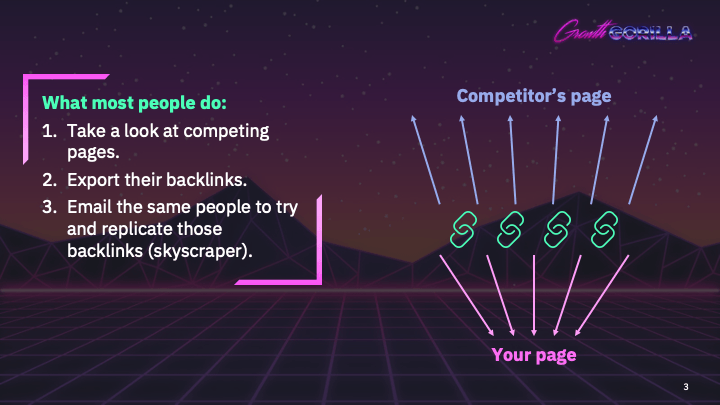
This process still works if done well. The main problem is that you really need to have the best content out there on the topic.
Most of all, it must be better than your competitor’s content.
We all know that is not always possible.
So, how do you overcome that?
My agency coach Dev Basu (founder of Powered by Search), taught me that most of the time, in business we try to use skill and will to overcome our problems.
That is like playing a video game on hard mode:

Why don’t we try using easy mode by reframing the problems and finding clever workarounds?

Back to the Skyscraper method:
Why, instead of trying to compete against someone else’s content, don’t we try to find opportunities where we don’t even have to compete?
Here’s the main concept and idea behind the strategy:
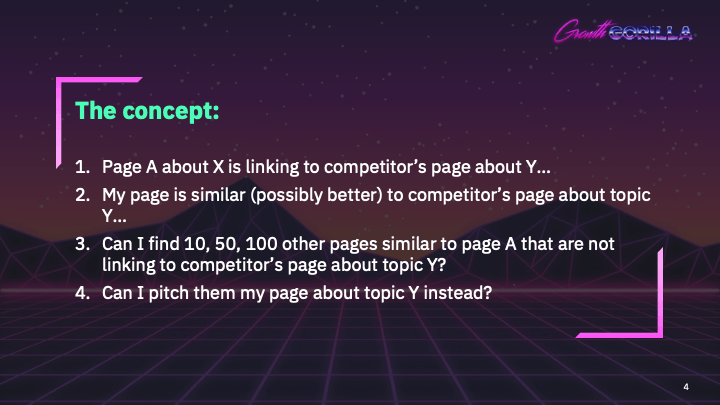
And here’s how we do this:
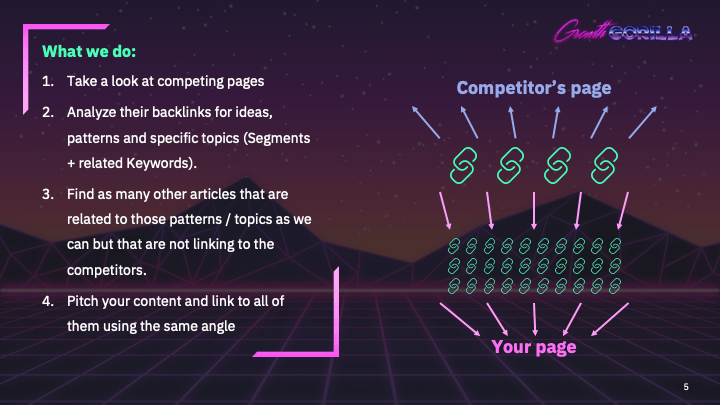
This allows us to create a pool of potential opportunities that might be willing to add our link within their article.
Back to our Google sheet, here’s our template:
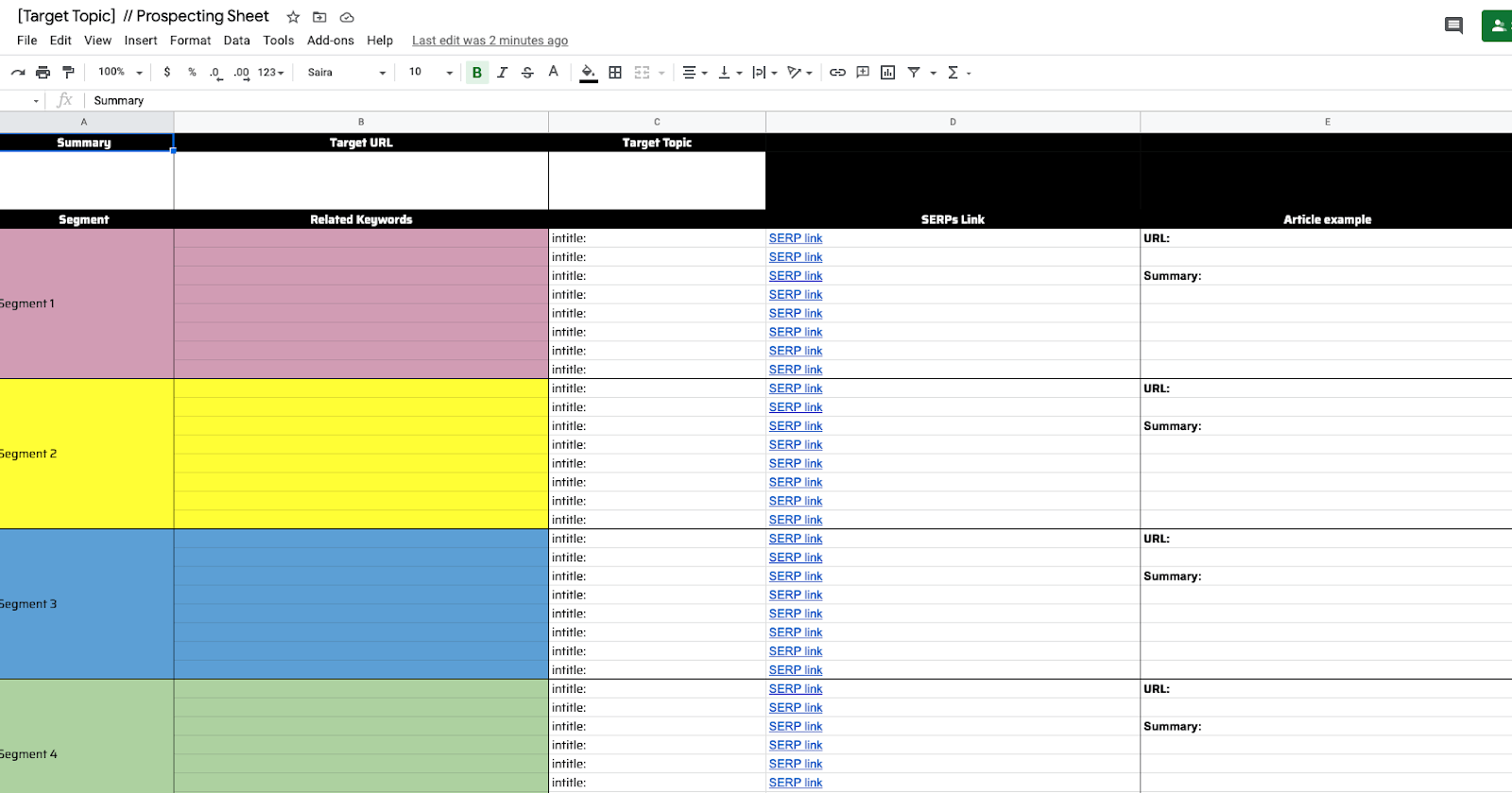
As you can see, we have a few different “Segments” in there and for each segment, we have a “Related Keywords” section.
For each Segment, we also have a section (right hand side) for Article examples with URL and Summary.
Segments are the different “angles” or “buckets”. In the example above, it represents “Page A about X”.
Related keywords are variations on the main segment that allow us to expand and find even more pages within the same segment.
Who does this
We have 2 main roles in the team:
- Link Prospectors – LP
- Outreach Managers – OM
This first step is usually done by our link prospectors.
01. b Approve Segments and Related Keywords
Step 1b is basically the LP sending the segment and keyword list to the OM so that they can get a feel of the initial strategy for the campaign and get involved by potentially adding more ideas or just giving their “ok” to the LP.
02. Campaign Setup in Pitchbox
Campaign Type
Pitchbox has a ton of different campaign types, but as with everything else, my philosophy is:
“Find what works for you, and do more of it”.
Once the segment and keyword list is approved and good to go, the LP creates either a “Blogger outreach” or an “Advanced operator search” campaign in Pitchbox and loads up the keywords into it.
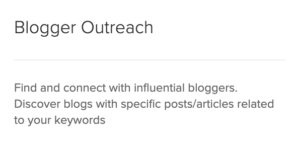
This is good if you only have simple keyword ideas with no additional operators or symbols. Here, Pitchbox does a great job of pre-filtering the prospect list to only show blogs or sites writing about similar topics.
It allows us to save time during inspection since many of the wrong kinds of sites will have already been removed.
Sometimes, we might add advanced operators to our keyword ideas to make the search more relevant or to limit our results to only very specific pages.
For example, we will use the Blogger Outreach campaign if our keywords are:
cold email tools
outreach software
email outreach tips
On the other hand, let’s say we wanted to only find pages that are about those keywords but that also mention “deliverability” within the text.
In that case, we will use the Advanced Operator Search campaign with these keywords:
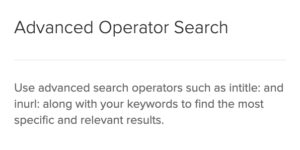
intitle:cold email tools intext:deliverability
intitle:outreach software intext:deliverability
intitle:email outreach tips intext:deliverability
Quality Filters
Next, is adjusting the quality filters. To be honest, we don’t go crazy with this, we believe manual inspection is always a better indicator of a site’s quality than SEO metrics.
That said, we do want to make the process faster and Ahrefs helps us do that.
We only adjust DR and Traffic.
Here’s our basic filters:
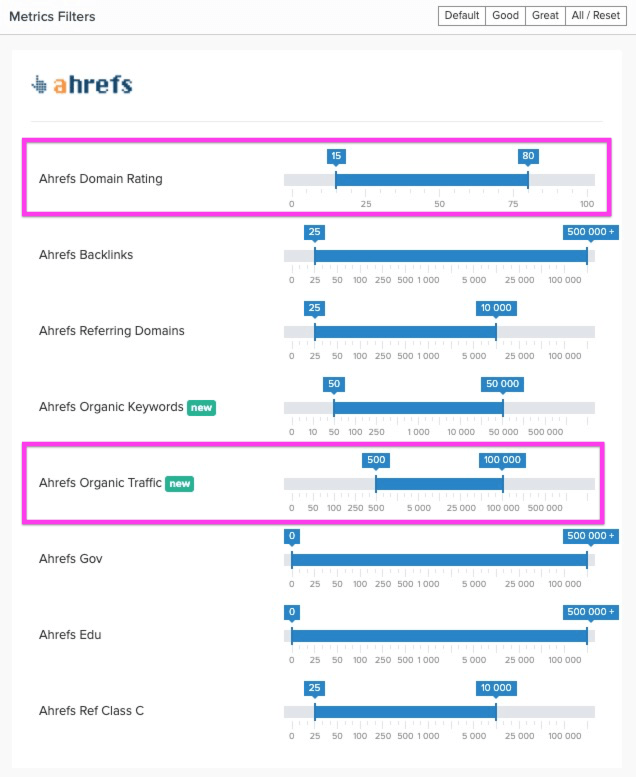
Once this is done, we simply run the campaign and let it finish.
03. Inspect (manual check)
One thing that I loved straight away about Pitchbox is their approach to the outreach framework:
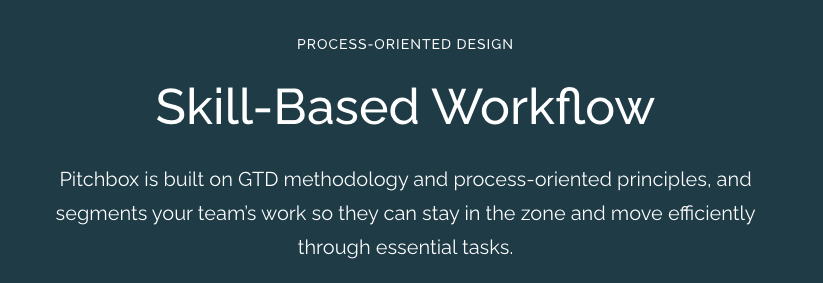
Being the productivity and systems nerd as I am, this is heaven.
Besides, this is essentially how our agency had operated from the beginning.
While I do believe that having the same person work on an entire campaign has its benefits (better understanding of the topics, easier to make connections between the prospecting and email creation), I’m all about making things as efficient as possible.
Different people, have different skills and different skills call for different roles.
The inspection phase is usually done by our LPs, although the new dedicated “Inspector” Role Pitchbox released this week may change things up and help further optimize the process.
Here’s what happens here:
- Open each site in the Pitchbox preview window (super handy to avoid having hundreds of tabs open at once).
- Check the SEO traffic curve in Ahrefs and other metrics
Super cool new feature that PB has added is “SEO Tool Quick View”:
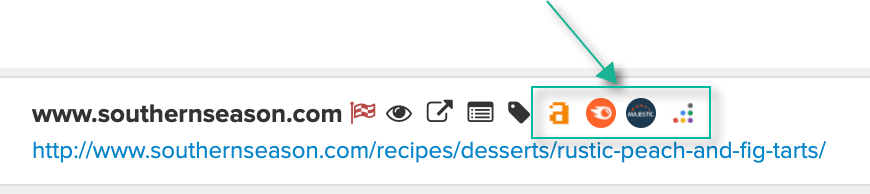
- Check the page for quality and relevancy.
The main question to ask here is:
Does it make sense for this page to add a link to my target page somewhere?
In order of best to worst case, we want a page where they could link to us in any of these 3 cases:
- In the body of the article?
- In a “Read More” or “Resources” section (usually at the end of the article)?
- Is it a list article where we can maybe add an extra paragraph with our link/topic?
If you can’t get any of those, then this is not a good fit.
A few other notes:
Check that the site is not a direct competitor
Most importantly, don’t try to force it, if it doesn’t work, move to the next. Spend Max 1 minute on a page at this point.
03. b Client Approval
Some clients want to have even more control and the ability to pre-approve a list before we send the outreach emails.
We do this at this stage, to avoid wasting time personalizing sites that would then be removed because the client doesn’t want them.
It’s a useful extra step to get the client more involved and show them the work we’re doing.
Most of the time, they just give us their “ok” and we move on. Sometimes they are like:
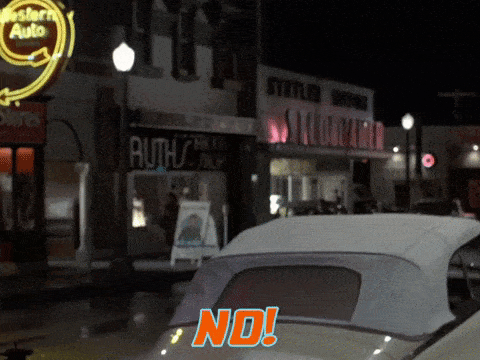
In that case we can remove the opportunity from the list right away and we don’t waste any more time on it.
04. Personalize
Personalization for us, is divided into 2 different stages:
- Basic personalization (custom fields)
- Advanced personalization (email templates)
Basic Personalization
This is carried out by the LP and it means essentially customizing 3 simple things.
1) Article topic:
if the title of the targetURL is “7 tips for cold email success for b2b saas”, the “Article topic” custom field would become: “article on cold email tips for SaaS.”
This will fit into our email template like this:
I saw your [article on cold email tips for SaaS] (the sentence will also be a link to the URL in question).
2) Segment:
Here, we simply check to make sure that the specific URL fits within one of our initial segments and we write it down as another custom field.
3) Email address:
Pitchbox is great at finding email accounts of our targets, that said, sometimes we might want to reach out to someone else within the website or company.
This is when we do manual research to find these people. When we do, we simply add them as an extra contact in Pitchbox.
As mentioned before, we usually reach out to (in order of priority):
- Authors
- Editors
- Marketing people
That’s all there is to the basic personalization.

Advanced Personalization
Advanced personalization is where the “magic” happens.
Here, we have 2 main custom fields that the outreach managers (OM) create:
- Issue
- Question
Issue:
The main issue in the topic they are covering. Something controversial, wrong, or interesting that they point out or mention in their content. This is to show them that we have read their article and understand what’s going on.
Question:
This is a question that allows us to introduce our link and helps position it as a useful resource for them based on what the “Issue” is.
These 2 Custom Fields need to be highly customized and to really, really make sense. These can’t just be some generic BS comment just for the sake of saying something.
Most importantly though, we don’t create these custom for every single site.
Here’s where “Segments” come into play:
We essentially create customized “Issue” and “Question” fields for each of our main Segments.
So, assuming that we did our job well, and each prospect fits perfectly within the segments we had created and decided to focus on, the custom fields will make the emails feel authentic and unique even though they are not 100% custom for each site.

This is a bit tricky to understand so, let’s take a look at an example:
Original template:
Since you often write about [Segment], I’m sure you agree that [issue], but [question]
We [did something] here: [link]
Here it is, super simple and straightforward.
Now, let’s say our segment was “SaaS lead generation for early stage companies” and our page is about email outreach tools.
The “Issue” could be something like:
“for some companies, doing manual email outreach at scale is super hard and expensive”
The “Question” could be something like:
“Did you know that there are specific email outreach tools that are super simple and could help you make it 73% more effective?” (I made this up lol)
Here’s how our final email comes out:
Since you often write about [SaaS lead generation for early stage companies], I’m sure you agree that [for some companies, doing manual email outreach at scale is super hard and expensive], but [did you know that there are specific email outreach tools that are super simple and could help you make it 73% more effective?]
We reached out to founders and compiled a list of the best outreach tools that they personally use (no need for a team), you can find it here: [link]
You can see how this sounds pretty nice and personalized.
Good thing is we will use Pitchbox’s awesome Conditional Logic feature to automate the segment and custom field selection!
Essentially, we can have PB do this:
If “segment” = A
Then, use “issue A” and “question A”
If “segment” = B
Then, use “issue B” and “question B”
and so on…

05. Compose & Send
The last step in our process is basically just loading up the templates and email sequence and starting the campaign.
You can see how doing all of this stuff with multiple tools would soon turn into a nightmare. There are a lot of moving parts and it’s essentially like a factory’s assembly line.
Pitchbox is our conveyor belt (but much cooler!), it keeps everything on track and makes the whole thing more manageable.
And this is not everything…
Besides helping us streamline the entire setup, there is a lot more that Pitchbox does.
What Else is Great About Pitchbox
Email sending limits & deliverability
One thing I’ve always hated about most outreach tools, is that you can set email sending limits, but then, those limits would count against ALL emails you send from that account.
Example:
We usually start off clients campaigns very slowly, capping the sending limit at like:
- 15 emails/day in week 1/2
- 25/30 emails/day in week 3/4
- 40/50 emails/day in week 5/6
- 60/70 emails/day in week 6/7
- 80/90 emails/day in week 7/8
What this means is that in week 1, the outreach software was allowing only 15 emails/day to come out of the account.
This was including both initial campaign emails as well as our manual replies.
What happened was that we used the limit with the campaign emails and then we were basically locked out of replying from the tool and needed to manually log into each Gmail account to monitor and reply to prospects.
How stupid is that??
To be clear, this is not just Lemlist, literally every other tool we’ve tried was like:
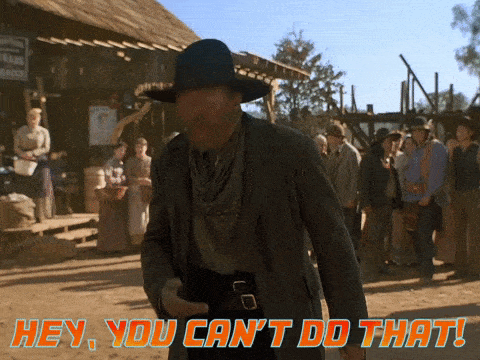
Except Pitchbox.
They know that people need to cap the main campaign sending but that people also need room to reply to prospects daily and so the two are kept separate.
You can set 15 emails per day max to go out from the campaign, but then you’re free to reply to anyone directly from your Pitchbox dashboard.
At the same time, Pitchbox is optimized in the backend for maximum deliverability. Our bounce rates have dropped considerably and it all worked like magic.
We didn’t have to do anything different, it’s all done by the software behind the scenes.
Inbox & Chasebox™
PB’s Inbox is really phenomenal. It’s a complete inbox management system that allows us to never leave the tool.
They also recently introduced the Chasebox feature based partly on our feedback.
We have been Boomerang users in the past, to essentially set follow up reminders with unresponsive prospects.
The feature was a bit lacking in PB when we started using the tool but Michael and the team quickly implemented it and even made it 10 times better.
CRM & Task Management System
This is another feature that just got a lot better. One thing that we used to struggle a lot with, was keeping track of all the negotiations and prospect statuses.
We were juggling between Google sheets, Gmail folders and it was a nightmare.
Pitchbox allowed us to finally drop spreadsheets and keep everything organized within our CRM.
Each opportunity in PB is considered as a stand-alone entity, their status, notes, custom fields are based on the specific campaign that opportunity came from, but you can also choose to make everything remain persistent across campaigns.
It’s super powerful to build your own database of websites that you know are more willing to accept and place a link or that you already have relationships with.
Our team also heavily relies on tasks to communicate with each other and get stuff done on time.
A task would usually be something that is specific and relevant to a particular opportunity and email and not something generic (we still use Slack for all that).
Planning, Scheduling & Reporting
Another thing I love about PB is how much control it gives me over what’s going on at the agency and with each client.
There are a ton of reporting options:
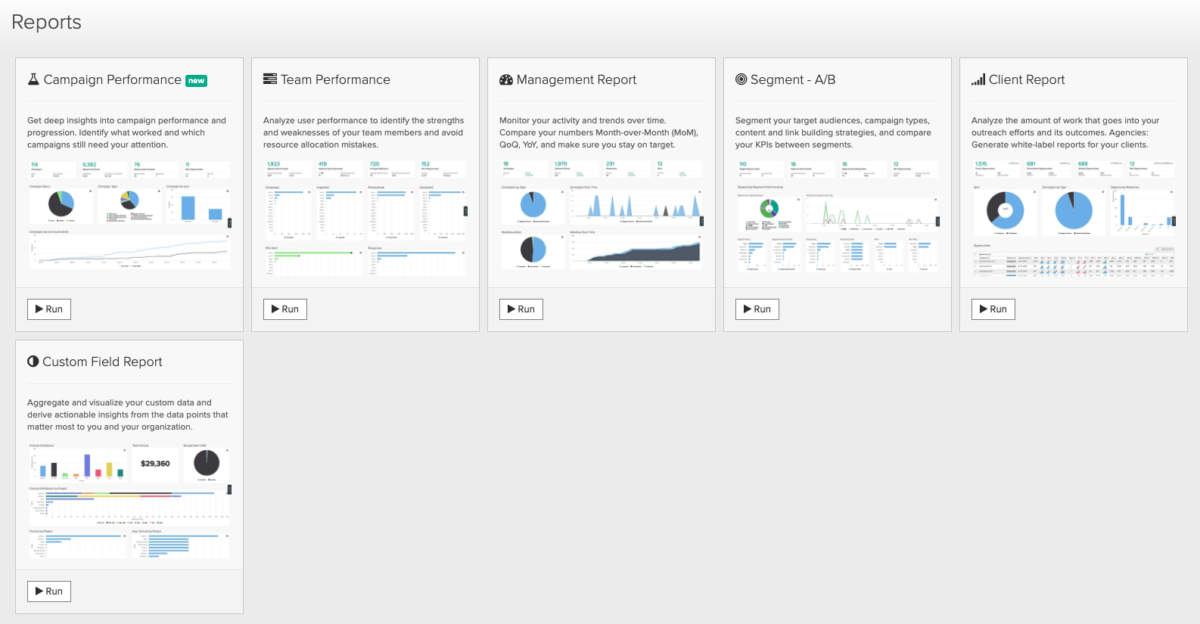
And the main Project view shows me how many emails have gone out in the past 30 days for each Project and the overall curve of email sending:
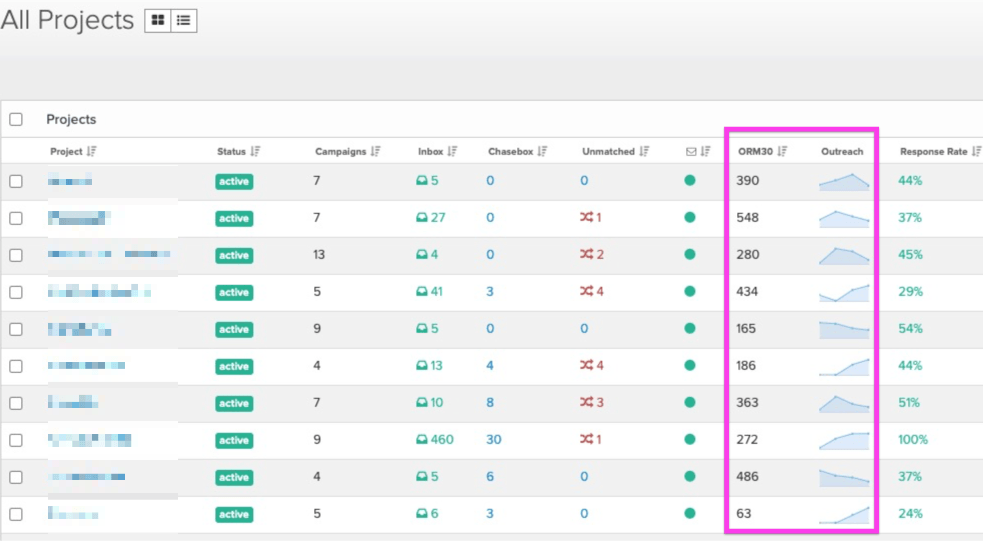
This is super helpful for me to be able to schedule new campaigns in advance as soon as I see a client pipeline starts to dry up.
Customization
In the end, a tool is only as powerful as how you use it.
At the beginning of the article I said that the process of transitioning from our old setup to the new one almost broke the agency.
That is true!
It took us some time to rework our process and make it work within Pitchbox, but in the end, we were able to make it work because of how flexible and customizable the tool is.
It’s the only outreach tool I found that actually allows us to change and adapt things to make them work for us. The options are virtually limitless.
On the other hand, you need to be careful not to overdo it.
Amazing Support
This has probably been my most favorite thing about working with Pitchbox. Their team is fantastic, always ready to help and most of all, always open to listen to feedback and new ideas.
Here’s the conversation that led to PB introducing the “Chasebox” feature:
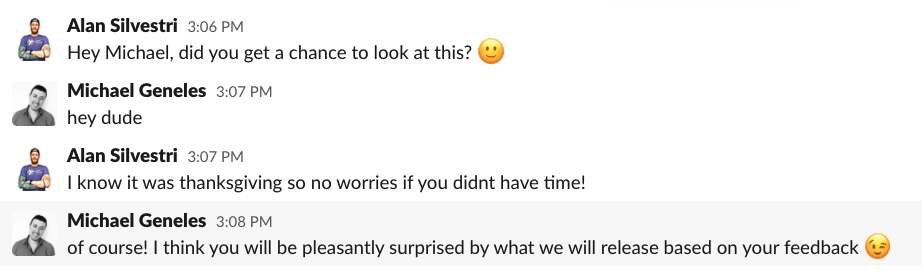
This eventually became the new “SEO Tool Quick View” feature.
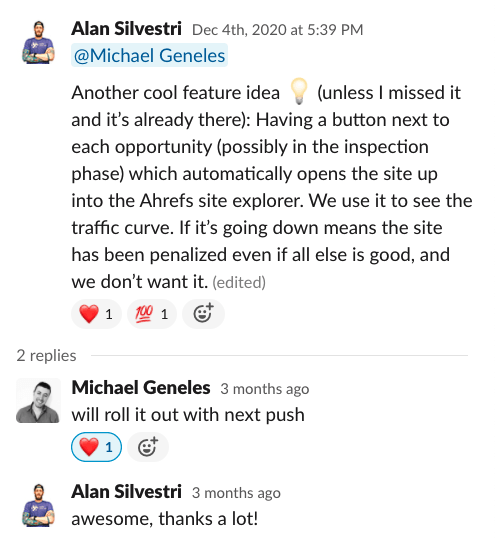
And more…
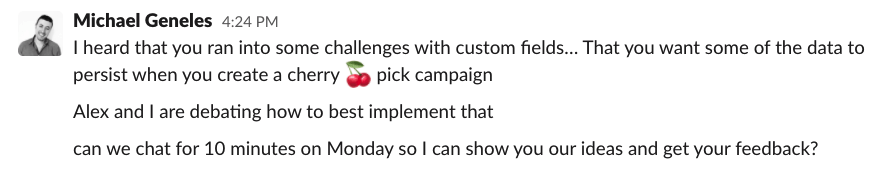
A few days later:

And again…
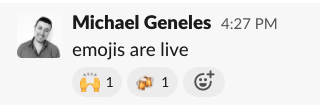
I’ve literally never had this level of support and attention before from any SaaS company and I love it!

We already improved our processes a lot with this new tool, but we’re still constantly experimenting and trying new things, so I’m really excited to see what the future holds.
Alan out.
