Related Opportunities, Blocklist Reasons, and Migration History
At Pitchbox we take good feedback to heart.
Our latest update is inspired by our good friends in the Netherlands, BibiBuzz. As SEO experts and link building pros, they understand the importance of good data.

To help you enhance organization and maintain precise, detailed records, we’re introducing three brand new, BibiBuzz-inspired CRM features.
- Related Opportunities
- Blocklist Reasons
- Migration History
Related Opportunities
To help you stay organized and leverage insights for Crossover Opportunities, we’re introducing a brand new section to the Opportunity Details page called Related Opportunities.
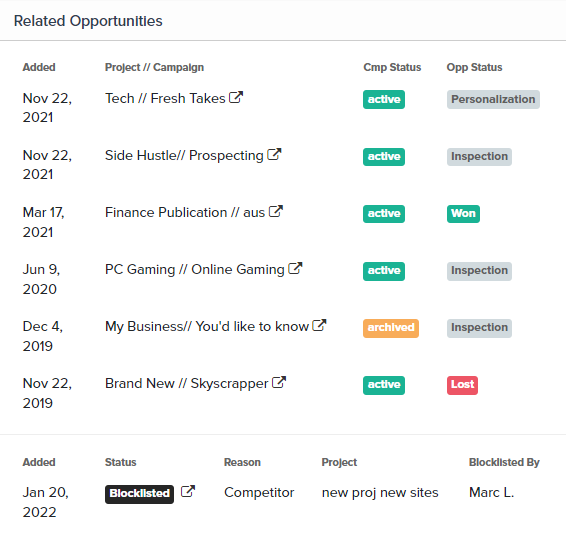
Related Opportunities lets you see key insights at a glance for any Opportunities that have multiple records (aka Crossovers), including when the Opportunity was added, where, the status, and if it was added to a Blocklist.
These additional details allow for greater transparency and make it even easier to collaborate with your team, especially when working within multiple Projects.
Blocklist Reasons
With the new Blocklist Reasons functionality, you can maintain a full, transparent record of sites added to your blocklists (Global or Project-Specific) with additional detail for why.
Blocklist Reasons can be created and edited by Admins in your account.
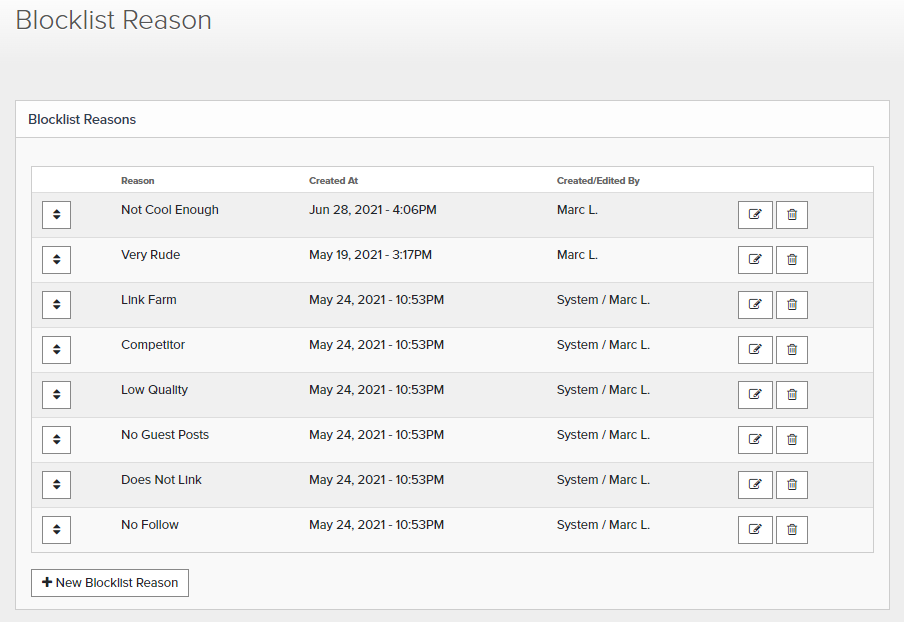
Any time a site is added to a Blocklist, you are able to select a reason, whether that’s in bulk from the Prospecting Blocklist or manually when curating lists in the workflow.
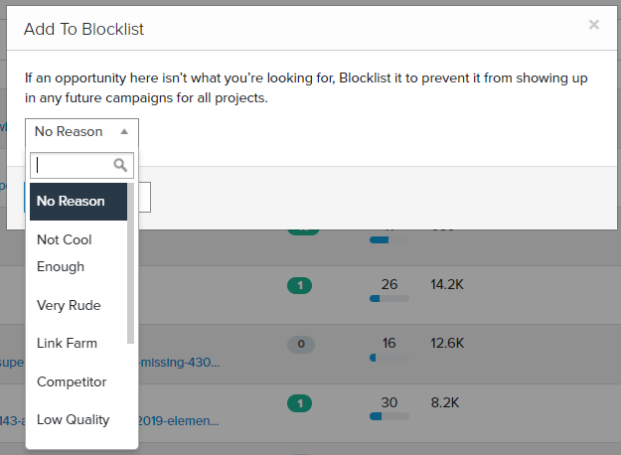
By incorporating Blocklist Reasons into your SOPs, you can establish definitive records and leverage Blocklist-related insights.
Migration History
In addition to Related Opportunities, you may see another new section on Opportunity Details called Migration History.
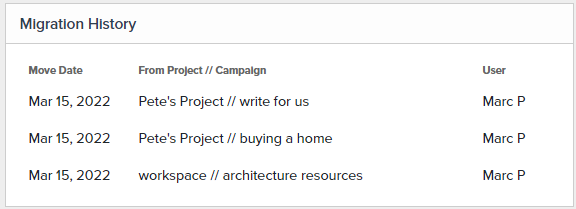
Migration History appears on the Opportunity Details display for opportunities that have been moved between different campaigns.
With Migration History, you have a clear record for all movements made by a specific opportunity.
In Conclusion: More CRM Features
We understand that each outreach team is different and has its own particular SOPs. We hope that these new features improve transparency, aid collaboration, and help you maintain concise records.
Thanks again to Bibi Raven and her team! We’ll be eating pickled herring in your honor. 🐟 😁
Team Pitchbox
