How To Personalize Your Outreach Emails With Pitchbox
Do you have trouble getting featured on high-authority sites? Are your response rates so low that you pretend that 3% is actually good? If so, it’s time to stop lying to yourself and start identifying problems.
If you are not satisfied with the success rates of your outreach campaigns, a good place to look for potential issues is your outreach emails. With inboxes being slammed with all kinds of unsolicited offers, you can be sure that an average pitch will not stand out.
The best way to cut through the noise is to put extra effort into personalizing your outreach emails…and this isn’t something I just pulled out of my head. As a part of the research on How to Write a Perfect Guest Post Pitch we conducted in collaboration with Pitchbox, having a “highly personalized pitch” was cited as the second most important element, closely trailing behind “interesting topic suggestions”.

If that isn’t good enough to sell you on the importance of email personalization, there is another research project Pitchbox conducted with Brian Dean of Backlinko that analyzed 12 million outreach emails. One of the focus points was personalization, and the data showed that emails with personalized message bodies have a 32.7% better response rate.
As an agency that focuses on custom outreach projects and that has been using Pitchbox for years now, we thought it would be fun to cover how you can use Pitchbox to personalize your pitches while taking advantage of its automation capabilities.
Why is Personalization so Important?
As long as relevant content and backlinks continue their reign as top ranking factors, influencer marketing and blogger outreach campaigns will continue to be staples in the digital marketing toolbox.
You can have great content and linkable assets, but if you’re sending bland, generic emails and no one is responding, then your outreach campaigns cannot move forward. Personalization is the key element needed for your outreach to increase response rates and actually build links.
The bottom line is simple: everyone wants to feel valued. A great way to show that you value the person or the blog you are reaching out to is to make sure you are not wasting their time with generic pitches; put some effort into researching them and then craft a proper pitch. And what better way to do that than through personalization?
Personalization is important because it shows that you mean business. When you send a well-researched, personalized email, you are showing editors and influencers that you invested time in them, and that helps to build trust and gives them a reason to believe that whatever you are offering in your pitch provides value.
What Makes Your Emails “Personalized”?
Before we go any further, I’d like to make a clear distinction between two “types” of outreach emails: unique emails (emails written from scratch) and personalized emails.
Unique emails =/= personalized emails.
What I mean by this is that writing every email from scratch does not magically make it personalized. You can write dozens of unique outreach emails, but without an added layer of personalization, you will still end up with generic pitches.
So the question is, how do you personalize your outreach emails?
For starters, here is a short list of some of the things you can do:
- you can mention the editor by name in your email or subject line
- you can refer to one of their blog posts or guest posts (and tell them what you liked/disliked/agree with/learned from it…)
- you can ask them about something interesting you’ve noticed on their website or in their guest posting guidelines
- you can refer to one of their tweets or other social media activity
- you can try to make a personal connection by doing a little bit of research and finding something you have in common

In addition, another great way to personalize your emails is to simply adjust the pitch to the site you are pitching to. You can do that by:
- adjusting your writing style and the tone of the pitch
- mentioning why you think THEY SPECIFICALLY could be a great partner (if you are suggesting some kind of collaboration)
- adjusting topic suggestions and examples of your previous work so that they are in line with the content on their blog (if you are sending guest post pitches)
How Pitchbox Helps You Personalize Your Outreach Emails
The main problem with personalization is that it can be a time-consuming task. Manually personalizing every single email one by one will simply take more time than you are willing to spare.
This is where a professional outreach tool like Pitchbox can take a lot of weight off your shoulders by helping you set up personalization fields and streamline the research and data-entry process for your outreach team. Personalization fields are basically campaign-scope fields you place at strategic points in your email templates that help you send personalized emails at scale.
Of course this means that before you start sending anything, you first need to fill out those fields with appropriate personalized content. It is a nice middle ground where you don’t have to write every email from scratch but still have an option to adjust them as needed.
Let’s check a few different ways Pitchbox helps you personalize your outreach emails.
Creating Personalization fields
Whenever you create a new outreach email, you have the option to insert Personalization Fields (blog name, topic, day of the week, URL…) and Contact Fields (name, company, job title, mobile phone number…).
If none of these suggested fields cover your needs, you can create a completely new one:
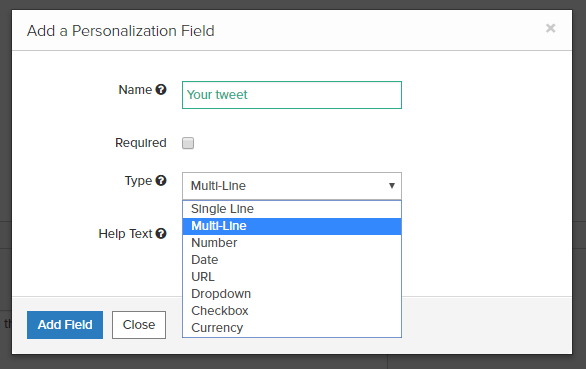
You just need to enter a name that describes it, place a checkmark if it is required (which means that you won’t be able to send outreach emails if that field is empty) and choose the type of your field. The types are pretty self-explanatory.
Single line and Multi-Line are the most flexible fields as those are text fields, so you can use them for basically anything.
#1 – Names
Knowing the name of the person you are contacting is the most basic form of personalization and its absence is often a clear sign that you are doing mass outreach, which is obviously not going to work on any editor that values their time.
So if you aren’t planning to do anything else, just do yourself a favor and at least find out the name of the person you are reaching out to.
Speaking as an editor myself, please don’t start your emails with “Dear Editor”. We are not your out-of-town grandchild you are sending money to for their birthday.
That being said, there will be some occasions like when you are reaching out to an email like info@domain.com where you won’t know for sure who exactly is going to read your pitch. Pitchbox lets you easily manage both situations with a simple default modifier (default value to render when the personalization field is empty).
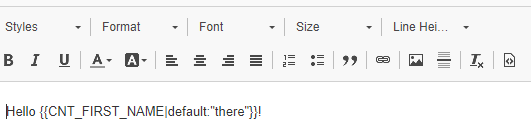
In this setup, whenever you don’t have a specific name, Pitchbox will send out an email that starts with “Hello there!”
#2 – Blog name
Another quick way to add some personalization to your pitches is to mention their blog name. To be fair, this is probably the simplest form of personalization on this list and can have a positive impact in a specific set of circumstances where:
- the blog actually has a unique name
- the person you are reaching out to potentially manages/contributes to multiple different blogs
Pitchbox always tries to pick up blog names during prospecting, but this data is sometimes difficult to parse when bloggers over-optimize titles. If you are using this field to customize your email, be sure to double-check that the blog name is correct.
#3 – Inserting a URL
Adding a link might not sound like much at first, but it can be a great way to personalize your outreach emails when you set up your pitch around it.
Here are some tips on how you can incorporate it into your outreach campaigns:
- Refer to one of their previously published posts on their own blog.
- Refer to one of their guest posts you came across.
- Use it to send a link to one of your posts that are relevant to your pitch.
- Make a screenshot of something you found on their blog/post, upload it on an image/file sharing site, and send them a pitch with the link to that screenshot.
- If you are offering them something unique that is best explained with a screenshot, you can repeat the steps from the previous tip.
- If you are linking to examples of your previous work, you can use this field to adjust your examples to every blog you are reaching out to.
There is one thing that I want to add here because I get many pitches that are doing it wrong. Linking to a post and saying it is “great/very-well written/I learned a lot” – is far from enough. Actually, by stopping your “personalization” here, you are reinforcing my suspicion that you are using a mass outreach template.
You have to explain why you are mentioning the post and you have to prove that you’ve actually read it. The easiest way to do that is to leave a couple of sentences that refer to something specific that was said in the post.
If you have a good reason for mentioning a post, it shouldn’t be hard to explain why.
#4 – Templates that can be modified (Topic/Description fields)
This is my favorite way to personalize guest post pitches as our research (and personal experience) shows that it has a big impact on the success rate of outreach campaigns. Pitching an editor interesting topics with detailed descriptions which show that you know what you are talking about is the single best way to get on their good side.
I’ll let Danny Goodwin from Search Engine Journal explain why:
“Know the publication you’re pitching. Pitching ideas that have already been published on the site is a waste of your time and my time – unless you have some new/unique spin on it. Pitch ideas that are relevant to the audience of the publication. If a topic won’t be a good fit, why bother pitching?
Also, don’t pitch yourself and then ask ME to give YOU ideas. You’re pitching – so impress me with YOUR ideas. Otherwise, I’ll think you really don’t have any expertise or anything original and interesting to share or say.”
Here is a snapshot of one of our older templates in Pitchbox that uses these custom personalization fields:
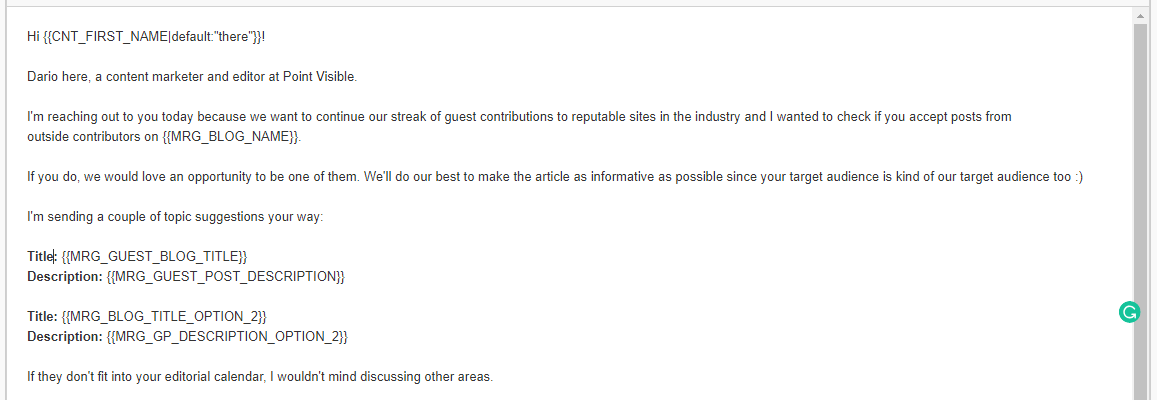
And here is how the sent email looks:
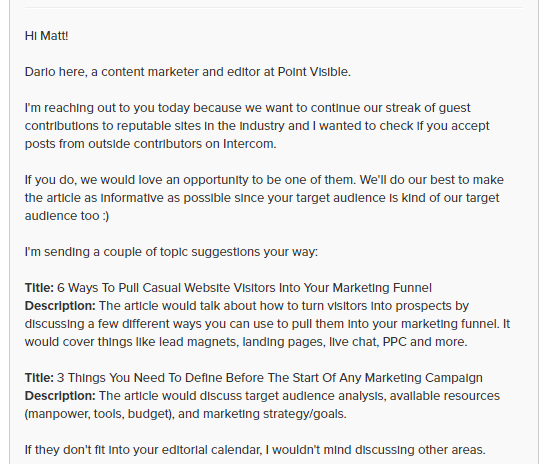
Lastly, note that while we do prepare topic suggestions and descriptions before we start with the outreach, it is not unusual to slightly adjust prepared topics and modify existing descriptions during personalization so we ensure a perfect match with the site the pitch is going out to.
While that does slow things a bit, the improved success rate of your outreach emails means you will have to send fewer pitches, which will save you time in the long run.
Flexibility With Advanced conditional logic
If you want to get a PhD in personalization, you should definitely learn and use the advanced conditional logic that Pitchbox offers.
One of the prime benefits of advanced conditional logic is the ability to change the tone and add/remove parts of your pitch based on the site you are reaching out to.
Here is one common example:
Let’s say that you are running a link building campaign in the fashion niche and you want to reach out to a combination of blogs and e-commerce sites (that have blogs). In this scenario, you may want your templates to display a different line of text depending on site type.
Instead of having to create two different campaigns with separate templates, you can create one template with advanced conditional logic that will recognize site type (as designated by your team) and send relevant copy to each. This way sites in your campaign that your team designates as blogs would receive one pitch and those labeled as e-commerce would get another.
To take this concept further, you can split your blogs into two categories, one for smaller entities and another for larger publications. Using conditional logic in your templates, you can actually change the tone of your pitch when reaching out to amateur bloggers vs magazines and other large publications. You’d most likely want to use more casual copy when reaching out to the former and take a more professional, respectful tone when reaching out to the latter.
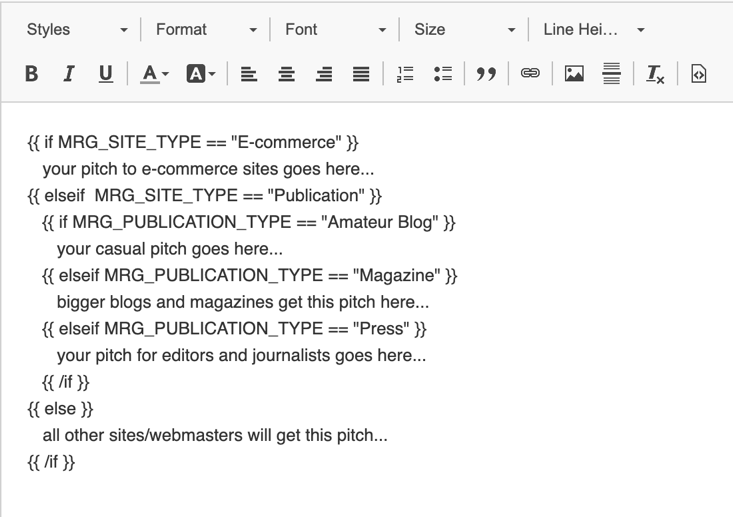
It might take some time to get the hang of it, but this gives you a lot of flexibility and personalization options you can apply to a wide variety of situations.
Editor’s Note:
Beyond the obvious benefits, there are many additional advantages of personalizing the content of your outreach emails. Did you know that personalizing has a direct impact on the deliverability of your outreach emails?
Most modern email service providers (ESPs) make use of various technologies to throttle or filter out emails that they identify as bulk/automated.
However, when you personalize your outreach emails so that each recipient is receiving truly custom messages, tailored for them, you exponentially reduce your chances of getting filtered and/or throttled by ESPs, resulting in higher deliverability.
Effort = Results
At the end of the day, the effort you put into your outreach campaigns will usually be rewarded with appropriate results.
If you don’t have enough time to do all of this yourself, you might want to outsource link building to someone who specializes in it, has access to tools like Pitchbox, and has the necessary experience to bring measurable results.
If you have another trick on how to personalize outreach emails or just want to share which one worked out best for you so far, leave a comment below and let’s compare the results!
